I am plotting some data with
g = seaborn.displot(data, x=var, stat='probability')
# Set appropriate ticks
plt.xticks(np.arange(0, int(data[var].max() + 1), 1.0))
plt.show()
which is giving me the desired plot:
But I would like to compress the axis to remove the unnecessary space and I'm struggling to work out how.