I've been trying since two days to resolve this weird issue.
In debug mode my app running good but in release apk UI not rendering. I've checked all possible solutions but can't fix it. As some UI is also missing from first screen.
Here is My app
Here is my First screen code
class ChooseLanguage extends StatefulWidget {
const ChooseLanguage({Key? key}) : super(key: key);
@override
State<ChooseLanguage> createState() => _ChooseLanguageState();
}
class _ChooseLanguageState extends State<ChooseLanguage> {
@override
Widget build(BuildContext context) {
return SafeArea(
child: Scaffold(
body: BackgroundImage(
image: 'assets/images/mainBg.png',
child: Padding(
padding: EdgeInsets.symmetric(horizontal: Dimensions.width20),
child: Column(
mainAxisAlignment: MainAxisAlignment.center,
children: [
Image.asset("assets/images/marhaba.png"),
SizedBox(height: Dimensions.height150),
const BigText(
text: 'Choose your language', color: Colors.white),
SizedBox(height: Dimensions.height10),
Image.asset("assets/images/choose_lang.png",
width: Dimensions.width230),
SizedBox(height: Dimensions.height20),
Row(
mainAxisAlignment: MainAxisAlignment.spaceEvenly,
children: [
ElevatedButton(
onPressed: () {
Get.to(() => const LoginAs());
},
child: const Text('English')),
ElevatedButton(
onPressed: () {}, child: const Text('Arabic')),
])
],
),
),
),
),
);
}
}
After Tapping On English Button Code
class LoginAs extends StatefulWidget {
const LoginAs({Key? key}) : super(key: key);
@override
State<LoginAs> createState() => _LoginAsState();
}
class _LoginAsState extends State<LoginAs> {
@override
Widget build(BuildContext context) {
return SafeArea(
child: Scaffold(
body: BackgroundImage(
image: 'assets/images/mainBg.png',
child: Padding(
padding: EdgeInsets.symmetric(horizontal: 15),
child: Column(
mainAxisAlignment: MainAxisAlignment.center,
children: [
const BigText(text: 'Are You', color: Colors.white),
SizedBox(height: 20),
GestureDetector(
onTap: () {
Get.to(() => const BottomNav());
},
child: const BigRoundedContainer(
image: "assets/images/visitor.png", text: 'Visitor'),
),
SizedBox(height: 20),
Row(
mainAxisAlignment: MainAxisAlignment.spaceAround,
children: [
GestureDetector(
onTap: () {
Get.to(() => const ChooseAuth());
},
child: const BigRoundedContainer(
image: "assets/images/agency.png", text: 'Agency'),
),
GestureDetector(
onTap: () {
Get.to(() => const ChooseAuth());
},
child: const BigRoundedContainer(
image: "assets/images/freelancer.png",
text: 'Freelancer'),
),
],
),
SizedBox(height:40),
Image.asset("assets/images/enjoy.png", width: 200)
],
),
),
),
));
}
}
BigRoundedContainer.dart
class BigRoundedContainer extends StatelessWidget {
final String image, text;
const BigRoundedContainer({Key? key, required this.image, required this.text})
: super(key: key);
@override
Widget build(BuildContext context) {
return Container(
width: Dimensions.width130,
height: Dimensions.height130,
decoration: BoxDecoration(
borderRadius: BorderRadius.circular(Dimensions.radius30),
color: Colors.white),
child: Padding(
padding: EdgeInsets.only(bottom: Dimensions.height10),
child: Column(mainAxisAlignment: MainAxisAlignment.center, children: [
Expanded(
child: Image.asset(image, color: AppColors.fIconsAndTextColor),
),
SmallText(text: text, size: Dimensions.height20),
]),
),
);
}
}
Edited
Logcat error
Please configure Android SDK
2022-07-22 14:49:03.128 16923-16948/com.example.media_adv E/: [ZeroHung]zrhung_get_config: Get config failed for wp[0x0102]
2022-07-22 14:49:04.129 16923-16948/com.example.media_adv E/: [ZeroHung]zrhung_get_config: Get config failed for wp[0x0102]
error in logcat Please configure Android SDK