I have an automation test suite that runs perfectly on Chrome. Now I want to extend my test runs on other browsers EDGE, FF.
Problem: When I try to launch EDGE browser I'm getting dialogue 'Sync Your Profile'. I tried with different edge options but couldn't handle/close this.
Dialogue displayed with text:
*Sync your profile XXXXXXX@ABC-software.com has signed in on this device, so we've also signed you in to Microsoft Edge.
Sync isn't available for this account.
To sign out, go to Settings > Profiles.
Microsoft Privacy Statement*
Edge version:
Edge Browser Version: 103.0.1264.62 MS Edge driver: 103.0.1264.49
I have tried below option during browser launch.
EdgeOptions edgeOptions = new EdgeOptions();
Map<String, Object> edgePrefs = new HashMap<String, Object>();
edgePrefs.put("credentials_enable_service", false);
edgePrefs.put("profile.password_manager_enabled", false);
edgeOptions.setExperimentalOption("prefs", edgePrefs);
edgeOptions.setExperimentalOption("excludeSwitches", Collections.singletonList("enable-automation"));
edgeOptions.setExperimentalOption("useAutomationExtension", false);
edgeOptions.addArguments("disable-gpu");
edgeOptions.addArguments("start-maximized");
edgePrefs.put("profile.default_content_settings.popups", 0);
edgePrefs.put("profile.default_content_setting_values.notifications", 2);
edgePrefs.put("profile.default_content_setting_values.automatic_downloads" , 1);
edgePrefs.put("profile.content_settings.pattern_pairs.*,*.multiple-automatic-downloads",1);
edgeOptions.setUnhandledPromptBehaviour(UnexpectedAlertBehaviour.IGNORE);
// Here you set the path of the profile ending with User Data not the profile folder
edgeOptions.addArguments("user-data-dir="+System.getProperty("user.home")+"\\AppData\\Local\\Microsoft\\Edge\\User Data");
// Here you specify the actual profile folder
edgeOptions.addArguments("profile-directory=Profile 1");
driver = new EdgeDriver(edgeOptions);
driver.get("edge://settings/clearBrowserData");
driver.findElement(By.id("clear-now")).sendKeys(Keys.ENTER);