I'm following the official doc to integrate TinyMCE with Vue2. The editor is loaded successfully with basic configuration. But the link and table are not working as expected. So I installed tinymce(5.10.3) package and imported the plugins as follows:
import 'tinymce/plugins/table'
import 'tinymce/plugins/link'
But there's the error occurred and the editor is failed to load.
What's the possible cause of this?