import { useState, useRef, useEffect, useCallback } from "react";
import Map, { GeolocateControl, Marker } from "react-map-gl";
import "mapbox-gl/dist/mapbox-gl.css";
const App = () => {
const map = useRef(null);
const [markers, setMarkers] = useState([]);
const [viewport, setViewport] = useState({
latitude: 13.084547176887455,
longitude: 79.95072330224205,
width: "100vw",
height: "100vh",
zoom: 13,
});
const geolocateControlRef = useCallback((ref) => {
console.log(ref);
if (ref) {
ref.trigger();
}
}, []);
return (
<div className="h-screen">
<Map
ref={map}
className="h-full"
initialViewState={viewport}
mapStyle="mapbox://styles/mapbox/streets-v11"
mapboxAccessToken="pk.eyJ1IjoibmF2ZWVuZzI0MDIiLCJhIjoiY2w1dTlya29xMDl4cjNrdGZ1OWszNTY3aiJ9.ijW4t9ROw0Pa-Uyhgv2s6Q"
onClick={(e) => setMarkers([...markers, e.lngLat])}
>
{map.current && (
<GeolocateControl ref={geolocateControlRef}></GeolocateControl>
)}
{markers.map((marker, i) => (
<Marker key={i} latitude={marker.lat} longitude={marker.lng}></Marker>
))}
</Map>
</div>
);
};
export default App;
I'm trying to show the user location on the map and from the docs I came to know about the GeolocateControl tag but it fails