I set up an azure key vault and quickly realized I did not need it. I deleted the vault but now my virtual machine (associated with the same resource) gives me this error:
Provisioning failed.
The Key Vault secret referenced with the URL XXX does not exist..
KeyVaultSecretDoesNotExist
Provisioning state error code ProvisioningState/failed/KeyVaultSecretDoesNotExist
I restored the key vault in an attempt to resolve this issue but the vault my VM is searching for was initialized to the wrong location so I just get this error:
Provisioning failed.
The Key Vault XX is located in location westus2, which is different from the location of the VM, westus. The VM and Key Vault need to be located within the same region..
KeyVaultAndVMInDifferentRegions
I seem to be stuck in this loop and cannot figure out how to sever the tie between my VM and this key vault that should've never existed in the first place. This error is inhibiting me from backing up my machine and has me afraid to redeploy (to solve the issue I was debugging in the first place). Please note that creating a new VM is not a viable solution for me.
Thanks in advance for your help!