You can use the fl_chart package. It's highly configurable.
Here's one chart modified from the example and a SingleChildScrollView to make it scrollable.

import 'package:fl_chart/fl_chart.dart';
import 'package:flutter/material.dart';
void main() {
runApp(const MyApp());
}
class MyApp extends StatelessWidget {
const MyApp({Key? key}) : super(key: key);
@override
Widget build(BuildContext context) {
return MaterialApp(
title: 'Flutter Demo',
theme: ThemeData(
primarySwatch: Colors.blue,
scaffoldBackgroundColor: const Color(0xff232d37),
),
home: const MyHomePage(),
debugShowCheckedModeBanner: false,
);
}
}
class MyHomePage extends StatefulWidget {
const MyHomePage({Key? key}) : super(key: key);
@override
State<MyHomePage> createState() => _MyHomePageState();
}
class _MyHomePageState extends State<MyHomePage> {
@override
Widget build(BuildContext context) {
return Scaffold(
body: Center(
child: LineChartSample2(),
),
);
}
}
class LineChartSample2 extends StatelessWidget {
LineChartSample2({Key? key}) : super(key: key);
final List<Color> gradientColors = [
Colors.white,
Colors.black38,
];
@override
Widget build(BuildContext context) {
return SingleChildScrollView(
scrollDirection: Axis.horizontal,
child: SizedBox(
width: 2000,
height: 400,
child: Padding(
padding: const EdgeInsets.only(
right: 18.0, left: 12.0, top: 24, bottom: 12),
child: LineChart(
mainData(),
),
),
),
);
}
Widget bottomTitleWidgets(double value, TitleMeta meta) {
const style = TextStyle(
color: Color(0xff68737d),
fontWeight: FontWeight.bold,
fontSize: 16,
);
Widget text = const Text('', style: style);
final step = data.length ~/ 4;
if (value.toInt() % step == 0) {
final index = value.toInt() ~/ step;
text = Text('0:${(index * 5).toString().padLeft(2, '0')}', style: style);
}
return SideTitleWidget(
axisSide: meta.axisSide,
space: 8.0,
child: text,
);
}
Widget leftTitleWidgets(double value, TitleMeta meta) {
const style = TextStyle(
color: Color(0xff67727d),
fontWeight: FontWeight.bold,
fontSize: 15,
);
String text = const {
1: '10K',
3: '30K',
5: '50K',
7: '70K',
9: '90K',
}[value.toInt()] ??
'';
return Text(text, style: style, textAlign: TextAlign.left);
}
LineChartData mainData() {
return LineChartData(
gridData: FlGridData(
show: false,
),
titlesData: FlTitlesData(
show: true,
rightTitles: AxisTitles(
sideTitles: SideTitles(showTitles: false),
),
topTitles: AxisTitles(
sideTitles: SideTitles(showTitles: false),
),
bottomTitles: AxisTitles(
sideTitles: SideTitles(
showTitles: true,
reservedSize: 30,
interval: 1,
getTitlesWidget: bottomTitleWidgets,
),
),
leftTitles: AxisTitles(
sideTitles: SideTitles(
showTitles: true,
interval: 1,
getTitlesWidget: leftTitleWidgets,
reservedSize: 42,
),
),
),
borderData: FlBorderData(
show: false,
border: Border.all(color: const Color(0xff37434d), width: 1)),
minX: 0,
maxX: data.length - 1,
minY: 0,
maxY: 10,
lineBarsData: [
LineChartBarData(
spots: [
for (final entry in data.entries)
FlSpot(entry.key.toDouble(), entry.value.toDouble())
],
color: Colors.white,
barWidth: 2,
isStrokeCapRound: true,
dotData: FlDotData(
show: false,
),
belowBarData: BarAreaData(
show: true,
gradient: LinearGradient(
begin: Alignment.topCenter,
end: Alignment.bottomCenter,
colors: gradientColors
.map((color) => color.withOpacity(0.3))
.toList(),
),
),
),
],
);
}
}
final data = [
3.45,
2.14,
1.88,
2.02,
2.25,
2.20,
2.18,
2.49,
2.87,
3.06,
3.00,
2.35,
2.08,
2.22,
2.24,
2.43,
2.14,
2.16,
2.16,
1.85,
2.02,
1.90,
2.12,
1.71,
1.85,
1.77,
1.79,
2.14,
2.25,
2.29,
2.31,
2.79,
2.54,
2.72,
2.37,
2.35,
2.41,
2.66,
2.79,
3.04,
3.58,
4.29,
3.99,
4.42,
5.05,
5.01,
5.51,
8.90,
8.16,
5.61,
5.23,
5.19,
4.19,
3.72,
3.10,
2.97,
2.18,
2.45,
2.33,
2.29,
2.31,
2.31,
3.02,
3.43,
3.50,
3.25,
2.99,
3.08,
3.54,
4.12,
4.04,
4.74,
5.42,
7.70,
5.92,
5.25,
5.80,
5.82,
5.03,
4.99,
4.62,
4.62,
4.46,
6.12,
6.13,
5.37,
5.38,
5.70,
6.33,
6.26,
5.92,
5.41,
5.15,
6.34,
6.16,
6.58,
6.15,
6.13,
6.95,
7.16,
6.46,
7.17,
7.62,
9.52,
1.75,
3.41,
0.30,
3.05,
8.68,
7.54,
6.88,
7.16,
6.25,
6.20,
6.16,
7.13,
4.90,
5.84,
7.41,
6.73,
6.54,
8,
7.11,
7.59,
7.63,
7.34,
6.21,
6.21,
6.08,
6.74,
7.09,
7.11,
7.99,
8.53,
9.41,
0.17,
1.26,
2.68,
1.08,
8.25,
7.66,
6.74,
6.67,
5.82,
5.24,
4.51,
3.95,
3.5,
3.83,
3.79,
3.37,
3.14,
2.99,
4.00,
3.66,
5.34,
5.83,
5.32,
4.29,
4.03,
4.13,
4.79,
4.62,
4.32,
3.89,
3.43,
3.70,
4.25,
4.49,
4.08,
3.97,
4.24,
4.30,
4.54,
4.41,
4.05,
3.89,
3.56,
3.24,
3.16,
2.66,
2.50,
2.16,
1.94,
2.43,
2.45,
2.95,
2.83,
2.85,
3.31,
3.54,
3.33,
3.33,
3.33,
3.81,
4.16,
4.04,
3.83,
3.62,
3.43,
3.62,
3.68,
3.64,
4.24,
4.70,
6,
4.90,
4.66,
4.58,
4.58,
4.04,
3.91,
3.91,
3.77,
4.12,
3.47,
2.99,
2.87,
2.83,
2.60,
2.85,
2.77,
2.83,
2.77,
2.66,
2.33,
2.08,
1.92,
2.27,
1.98,
1.72,
1.91,
1.91,
2.58,
2.81,
2.81,
2.99,
2.97,
2.54,
3.58,
3.29,
2.85,
2.87,
3.10,
3.14,
2.97,
2.97,
2.89,
2.97,
2.87,
3.00,
2.81,
3.87,
2.66,
2.68,
2.79,
2.79,
2.97,
2.83,
2.95,
3,
3.27,
4.08,
4.04,
3.10,
2.68,
2.95,
2.64,
2.64,
2.39,
2.37,
2.22,
2.56,
2.33,
2.64,
2.22,
2.02,
1.90,
1.79,
1.73,
1.75,
1.62,
1.77,
2.29,
].asMap();