I would like to apologize in advance that I am asking another Vim/iTerm2 colorscheme question. I looked through StackOverflow and other online resources, but none of the solutions solved/answered my question.
Basically, I am trying to setup the Solarized Light scheme in iTerm2 (for usage in terminal vim too).
The terminal being used in my iTerm2 is xterm-256color.
I am trying to mimic this colorscheme (found in this YouTube video):
That YouTube video links this page which describes how to get the colorscheme seen in the video:
The tutorial above basically gives instructions on how to download the Solarized Light color scheme and the Solarized dir colors for wsltty.
In my iTerm2, I selected the Solarized Light preset color scheme (Preferences -> Profiles -> Colors -> Color Presets -> Solarized Light). Then, for the Solarized Light colorscheme in Vim, I downloaded the Solarized Light colorscheme (from here) and set my .vimrc to use this colorscheme.
For context, here is my vimrc:
source $VIMRUNTIME/vimrc_example.vim
set hls
set is
set cb=unnamed
set gfn=Fixedsys:h10
set ts=4
set sw=4
set si
set termguicolors
"colorscheme blandon
syntax on
colorscheme solarized
set background=light
highlight Cursor guifg=black guibg=black
inoremap { {}<Left>
inoremap {<CR> {<CR>}<Esc>O
inoremap {{ {
inoremap {} {}
and here is the vimrc from the colorscheme I am trying to mimic:
"General editor settings
set tabstop=4
set nocompatible
set shiftwidth=4
set expandtab
set autoindent
set smartindent
set ruler
set showcmd
set incsearch
set shellslash
set number
set relativenumber
set cino+=L0
syntax on
filetype indent on
filetype off
setlocal indentkeys-=:
"Theme (requires Solarized Light terminal theme to work properly)
let g:solarized_termcolors=256
set background=light
colorscheme solarized
"keybindings for { completion, "jk" for escape, ctrl-a to select all
inoremap {<CR> {<CR>}<Esc>O
inoremap {} {}
imap jk <Esc>
map <C-a> <esc>ggVG<CR>
set belloff=all
As you can see, the colorscheme looks considerably different from the one I am trying to mimic. Anyone have any ideas why this could be happening?
Update (new photos after making changes from answer):
Solved: The issue was that the vimrc in the YouTube video contains a special plugin to enhance cpp highlighting. Including this plugin in my vimrc fixed the issue.