I am plotting a joyplot where the x-axis is a range of dates. However, joyplot only accepts dates arguments as numbers... As a result, the chart is plotted correctly, but the x-axis displays dates as their serial number, which is not very friendly to the end user.
I have tried various methods to format the axis (like this one: Set x axis labels for joyplot), but none worked so far!
How can I format the x-axis so that it displays dates in the 'mm.yyyy' format (eg.: 01.2022)?
I am using the following database to plot this example (saved as a .csv to my computer): https://www.boxofficemojo.com/genre/sg4242469121/?ref_=bo_gs_table_24
Table example (copy it and paste in a .csv file, naming it "Example", as in code below):
| Title | Release Date | Date | Distributor |
|---|---|---|---|
| Incredibles 2 | Jun 15, 2018 | 43252 | Walt Disney Studios Motion Pictures |
| The Lion King | Jul 19, 2019 | 43647 | Walt Disney Studios Motion Pictures |
| Finding Dory | Jun 17, 2016 | 42522 | Walt Disney Studios Motion Pictures |
| Frozen II | Nov 22, 2019 | 43770 | Walt Disney Studios Motion Pictures |
| Shrek 2 | May 19, 2004 | 38108 | DreamWorks |
| Toy Story 4 | Jun 21, 2019 | 43617 | Walt Disney Studios Motion Pictures |
| Toy Story 3 | Jun 18, 2010 | 40330 | Walt Disney Studios Motion Pictures |
| Frozen | Nov 22, 2013 | 41579 | Walt Disney Studios Motion Pictures |
| The Secret Life of Pets | Jul 8, 2016 | 42552 | Universal Pictures |
| Despicable Me 2 | Jul 3, 2013 | 41456 | Universal Pictures |
| Inside Out | Jun 19, 2015 | 42156 | Walt Disney Studios Motion Pictures |
| Zootopia | Mar 4, 2016 | 42430 | Walt Disney Studios Motion Pictures |
| Finding Nemo | May 30, 2003 | 37742 | Walt Disney Studios Motion Pictures |
| Minions | Jul 10, 2015 | 42186 | Universal Pictures |
| Shrek the Third | May 18, 2007 | 39203 | DreamWorks |
| The Lion King | Jun 15, 1994 | 34486 | Walt Disney Studios Motion Pictures |
| Up | May 29, 2009 | 39934 | Walt Disney Studios Motion Pictures |
| Minions: The Rise of Gru | Jul 1, 2022 | 44743 | Universal Pictures |
| The Grinch | Nov 9, 2018 | 43405 | Universal Pictures |
| Sing | Dec 21, 2016 | 42705 | Universal Pictures |
| Monsters University | Jun 21, 2013 | 41426 | Walt Disney Studios Motion Pictures |
Code:
import joypy
import pandas as pd
import numpy as np
import matplotlib
import matplotlib.pyplot as plt
%matplotlib inline
df = pd.read_csv(r'C:\Users\Downloads\Example.csv', delimiter=';') #replace file name and directory with your file, created from the table above
print(df.shape)
df.head()
fig, ax = joypy.joyplot(df,
by = 'Distributor',
column='Date',
colormap=cm.autumn,
figsize = (10,6),
fade = True)
Output plot: