I am trying to hide some status bar icons on MIUI 13.
Do you know of a way to hide icons such as Roaming, Mute, DND...?
I tried these without success:
adb shell settings put secure icon_blacklist zen,mute,volume- Using the SystemUI Tuner app, grating all permissions.
- Using the Activity Launcher and opening the System UI demo mode.
- ADB AppControl