I have installed an virtual environment with conda and activate it with the following command lines
conda create -n test1 python=2 anaconda
source activate test1
or
conda activate test1
and when I activate it and run conda env list, it shows me that this environment is activated
When I check the execution paths, it seems every thing is ok:
but problem is that I could not see any (namyenv) indicator at the start of the command line in terminal and it seams its do not work very well:
How can I add this envname at the beginning of the code line?