I have an IIS server and I have deployed a couple of websites on it each using their separate bindings. The sites are deployed on a single EC2 instance behind an application load-balancer (using an autoscaling group)
site bindings:
login.aws.mysite.com
api.aws.mysite.com
I am using Route 53 for my DNS service and I have created a public hosted zone for my site mysite.com there and 2 records both pointing to the load-balancer.
An issue that I have discovered when accessing the site is that when I omit the URL scheme of the URL such as login.aws.mysite.com I am unable to reach my website, my request just times out. However, if I add the URL scheme (I use SSL) like so https://login.aws.mysite.com it works fine.
These are the listeners I have configured for my load-balancer:
 The port
The port 80 listener is set up to redirect to the secure port 443.
curl -v http://login.aws.mysite.com output:
PS C:\Users\georgi.koemdzhiev> curl -v http://login.aws.mysite.com
* Connected to login.aws.mysite.com (10.201.202.111) port 80 (#0)
> GET / HTTP/1.1
> Host: login.aws.mysite.com
> User-Agent: curl/7.79.1
> Accept: */*
>
* Recv failure: Connection was reset
* Closing connection 0
curl: (56) Recv failure: Connection was reset
Is there a way I can omit the URL schema and still reach https://login.aws.mysite.com? I am not sure if this is an issue with my load-balancer or Route 53.
Notes:
- I have created a single SSL certificate using AWS ACM that I am using on the website using this domain -
*.aws.mysite.com - I have setup a HTTPS redirection on my load-balander