The following shows how one can use a tab control that hosts WebView2 instances in WPF (each tab contains it's own instance of WebView2). The current behavior, as per the code in the OP, is that a new tab will be created when the NewWindowRequested event is raised. In the code below, this happens when the button is clicked.
I've included step-by-step instructions so that it may be useful for others as well (including beginners).
Pre-requisites:
VS 2022:
Open Visual Studio 2022
Click 
In VS menu, click File
Select New
Select Project
Select WPF Application
Click Next
Enter desired project name (ex: WebView2TabTestWpfGC)
Click Next
For Framework, select .NET 6.0 (Long-term support)
Click Create
Open Solution Explorer
- In VS menu, click View
- Select Solution Explorer
Set NuGet Default Package Management Format to PackageReference (Optional)
- In VS menu, click Tools
- Select Options...
- Expand NuGet Package Manager by double-clicking it.
- Click General
- Under "Package Management", for Default package management format, select PackageReference
- Click OK
Add NuGet package (Microsoft.Web.WebView2)
- In Solution Explorer, right click /
- Select Manage NuGet packages...
- Click Browse tab
- In search box, type Microsoft.Web.WebView2
- Select Microsoft.Web.WebView2, and click Install
- If a prompt appears, click OK
MainWindow.xaml:
<Window x:Class="WebView2TabTestWpfGC.MainWindow"
xmlns="http://schemas.microsoft.com/winfx/2006/xaml/presentation"
xmlns:x="http://schemas.microsoft.com/winfx/2006/xaml"
xmlns:d="http://schemas.microsoft.com/expression/blend/2008"
xmlns:mc="http://schemas.openxmlformats.org/markup-compatibility/2006"
xmlns:local="clr-namespace:WebView2TabTestWpfGC"
xmlns:wv2="clr-namespace:Microsoft.Web.WebView2.Wpf;assembly=Microsoft.Web.WebView2.Wpf"
mc:Ignorable="d"
Closing="Window_Closing"
Loaded="Window_Loaded"
Title="MainWindow" Height="450" Width="800">
<DockPanel LastChildFill="True">
<Button Click="Button_Click"
DockPanel.Dock="Top"
Content="+"></Button>
<Grid x:Name="TabArea"
DockPanel.Dock="Bottom">
<TabControl x:Name="tabControl1" ItemsSource="{Binding Path= WebView2Tabs, Mode=OneWay, RelativeSource={RelativeSource FindAncestor, AncestorType={x:Type Window}}}" SelectedIndex="{Binding Path= SelectedIndex, Mode=OneWayToSource, RelativeSource={RelativeSource FindAncestor, AncestorType={x:Type Window}}}" IsSynchronizedWithCurrentItem="True" />
</Grid>
</DockPanel>
</Window>
MainWindow.xaml.cs
using System;
using System.Windows;
using System.Windows.Controls;
using System.Windows.Documents;
using System.Windows.Media;
using Microsoft.Web.WebView2.Core;
using Microsoft.Web.WebView2.Wpf;
using System.Diagnostics;
using System.ComponentModel;
using System.Runtime.CompilerServices;
using System.Collections.ObjectModel;
using System.Collections.Generic;
namespace WebView2TabTestWpfGC
{
/// <summary>
/// Interaction logic for MainWindow.xaml
/// </summary>
public partial class MainWindow : Window, INotifyPropertyChanged
{
public event PropertyChangedEventHandler? PropertyChanged;
private int _tabCount = 0;
private int _selectedIndex = 0;
private ObservableCollection<TabItem> _webView2Tabs = new ObservableCollection<TabItem>();
public int SelectedIndex
{
get { return _selectedIndex; }
set
{
if (_selectedIndex == value)
return;
//set value
_selectedIndex = value;
OnPropertyChanged(nameof(SelectedIndex));
}
}
public ObservableCollection<TabItem> WebView2Tabs
{
get { return _webView2Tabs; }
set
{
if (_webView2Tabs == value)
return;
//set value
_webView2Tabs = value;
OnPropertyChanged(nameof(WebView2Tabs));
}
}
public MainWindow()
{
InitializeComponent();
}
private void Window_Loaded(object sender, RoutedEventArgs e)
{
AddTab("https://www.microsoft.com");
}
private void AddTab(string url, string? headerText = null, string? userDataFolder = null)
{
AddTab(new Uri(url), headerText, userDataFolder);
}
private void AddTab(Uri uri, string? headerText = null, string? userDataFolder = null)
{
//increment
_tabCount++;
if (headerText == null)
headerText = $"Tab {_tabCount}";
//if userDataFolder hasn't been specified, create a folder in the user's temp folder
//each WebView2 instance will have it's own folder
if (String.IsNullOrEmpty(userDataFolder))
userDataFolder = System.IO.Path.Combine(System.IO.Path.GetTempPath(), System.IO.Path.GetFileNameWithoutExtension(System.Reflection.Assembly.GetExecutingAssembly().Location) + _tabCount);
//create new instance setting userDataFolder
WebView2 wv = new WebView2() { CreationProperties = new CoreWebView2CreationProperties() { UserDataFolder = userDataFolder } };
wv.CoreWebView2InitializationCompleted += WebView2_CoreWebView2InitializationCompleted;
//create TextBlock
TextBlock textBlock = new TextBlock();
//add new Run to TextBlock
textBlock.Inlines.Add(new Run(headerText));
//add new Run to TextBlock
textBlock.Inlines.Add(new Run(" "));
//create Run
Run runHyperlink = new Run("X");
runHyperlink.FontFamily = new FontFamily("Monotype Corsiva");
runHyperlink.FontWeight = FontWeights.Bold;
runHyperlink.Foreground = new SolidColorBrush(Colors.Red);
//add Run to HyperLink
Hyperlink hyperlink = new Hyperlink(runHyperlink) { Name = $"hyperlink_{_tabCount}"};
hyperlink.Click += Hyperlink_Click;
//add Hyperlink to TextBlock
textBlock.Inlines.Add(hyperlink);
//create new instance and set Content
HeaderedContentControl hcc = new HeaderedContentControl() { Content = textBlock };
//add TabItem
_webView2Tabs.Add(new TabItem { Header = hcc, Content = wv, Name = $"tab_{_tabCount}" });
//navigate
wv.Source = uri;
//set selected index
tabControl1.SelectedIndex = _webView2Tabs.Count - 1;
}
private void LogMsg(string msg, bool includeTimestamp = true)
{
if (includeTimestamp)
msg = $"{DateTime.Now.ToString("yyyy/MM/dd HH:mm:ss.fff")} - {msg}";
Debug.WriteLine(msg);
}
protected void OnPropertyChanged([CallerMemberName] string? propertyName = null)
{
PropertyChanged?.Invoke(this, new PropertyChangedEventArgs(propertyName));
}
private void RemoveTab(int index)
{
if (index >= 0 && index < _webView2Tabs.Count)
{
WebView2 wv = (WebView2)_webView2Tabs[index].Content;
//get userDataFolder location
//string userDataFolder = wv.CreationProperties.UserDataFolder;
string userDataFolder = wv.CoreWebView2.Environment.UserDataFolder;
//unsubscribe from event(s)
wv.CoreWebView2InitializationCompleted -= WebView2_CoreWebView2InitializationCompleted;
wv.CoreWebView2.NewWindowRequested -= CoreWebView2_NewWindowRequested;
//get process
var wvProcess = Process.GetProcessById((int)wv.CoreWebView2.BrowserProcessId);
//dispose
wv.Dispose();
//wait for WebView2 process to exit
wvProcess.WaitForExit();
//for security purposes, delete userDataFolder
if (!String.IsNullOrEmpty(userDataFolder) && System.IO.Directory.Exists(userDataFolder))
{
System.IO.Directory.Delete(userDataFolder, true);
LogMsg($"UserDataFolder '{userDataFolder}' deleted.");
}
//TabItem item = _webView2Tabs[index];
LogMsg($"Removing {_webView2Tabs[index].Name}");
//remove
_webView2Tabs.RemoveAt(index);
}
else
{
LogMsg($"Invalid index: {index}; _webView2Tabs.Count: {_webView2Tabs.Count}");
}
}
private async void Button_Click(object sender, RoutedEventArgs e)
{
if (_webView2Tabs.Count > 0)
{
//get instance of WebView2 from last tab
WebView2 wv = (WebView2)_webView2Tabs[_webView2Tabs.Count - 1].Content;
//if CoreWebView2 hasn't finished initializing, it will be null
if (wv.CoreWebView2?.BrowserProcessId > 0)
{
await wv.ExecuteScriptAsync($@"window.open('https://www.google.com/', '_blank');");
}
}
else
{
AddTab("https://www.microsoft.com");
}
}
private void CoreWebView2_NewWindowRequested(object? sender, Microsoft.Web.WebView2.Core.CoreWebView2NewWindowRequestedEventArgs e)
{
e.Handled = true;
AddTab(e.Uri);
}
private void Hyperlink_Click(object sender, RoutedEventArgs e)
{
Hyperlink hyperlink = (Hyperlink)sender;
LogMsg($"Hyperlink_Click - name: {hyperlink.Name}");
string hyperLinkNumStr = hyperlink.Name.Substring(hyperlink.Name.IndexOf("_") + 1);
int hyperLinkNum = 0;
//try to convert to int
Int32.TryParse(hyperLinkNumStr, out hyperLinkNum);
int index = 0;
//it's possible that an 'X' was clicked on a tab that wasn't selected
//since both the tab name and hyperlink name end with the same number,
//get the number from the hyperlink name and use that to find the matching
//tab name
for (int i = 0; i < _webView2Tabs.Count; i++)
{
TabItem item = _webView2Tabs[i];
if (item.Name == $"tab_{hyperLinkNum}")
{
index = i;
break;
}
}
//set selected index
tabControl1.SelectedIndex = index;
RemoveTab(index);
}
private void WebView2_CoreWebView2InitializationCompleted(object? sender, CoreWebView2InitializationCompletedEventArgs e)
{
LogMsg("WebView2_CoreWebView2InitializationCompleted");
if (!e.IsSuccess)
LogMsg($"{e.InitializationException}");
if (sender != null)
{
WebView2 wv = (WebView2)sender;
wv.CoreWebView2.NewWindowRequested += CoreWebView2_NewWindowRequested;
}
}
private void Window_Closing(object sender, CancelEventArgs e)
{
if (_webView2Tabs != null && _webView2Tabs.Count > 0)
{
for (int i = 0; i < _webView2Tabs.Count - 1; i++)
{
//remove all tabs which will dispose of each WebView2
RemoveTab(i);
}
}
}
}
}
Note: In the code above, a userDataFolder is created for each tab (each instance of WebView2) and should be deleted when the 'X' for the tab is clicked. The idea to use a Hyperlink to close the tab is something I found somewhere online, but unfortunately I don't recall where I found it.
Known issue: When the window is closed by clicking the 'X' (for the Window), the user data folders aren't deleted.
Disclaimer: The code above should be considered proof-of-concept and has had limited testing.
Here's a demo:
Resources: