How do i apply inner border radius to my element like below, border radius applies it to outside shadow
What mine looks like:
Code:
const getCheckListData = (): React.ReactNode => {
return checkListJSON.map(
(checklist: CheckListInterface, index: number): React.ReactNode => {
return (
<View style={[styles.checkListTile, styles.checkListTileGreen]} key={index}>
<Text style={styles.checkListTileText}>{checklist.value}</Text>
</View>
);
},
);
};
checkListTileGreen: {
shadowColor: ThemeConfigs.defaultColors.primaryLightColor,
shadowOpacity: ThemeConfigs.defaultCard.shadowOpacity,
},
checkListTile: {
flexDirection: 'row',
justifyContent: 'center',
alignItems: 'center',
flexShrink: 1,
width: wp('28%'),
height: hp('15%'),
marginTop: hp('1.5%'),
marginRight: wp('1.5%'),
color: ThemeConfigs.defaultColors.textSecondaryColor,
shadowOffset: {
width: 1,
height: 0,
},
elevation: 10,
borderRadius: hp('2%'),
},