I have a table like below where I need to group by column A and determine rank/priority based on the logic below:
These are the steps I would like to do :
- First Group by column A
- Then check column B for each group. The lower the start date, the smaller the rank for example if the dates are 2022 and 2023, 2022 will get rank 1 and 2023 will get rank 2 and so on ...
- If the start years are the same for rows, then check column C and assign rank based on the Impact. Higher the impact, lower the rank. For example if 2 rows have start year 2022 then if impact is 100 for one row and 50 for the other, impact with 100 will get rank 1 and 50 will get rank 2 and so on ...
Please see picture for sample data and expected output in column D
I have tried this function but it only gives me rank based on one column - https://infoinspired.com/google-docs/spreadsheet/rank-group-wise-in-google-sheets/
Also clarifying that Column D is what I would like to generate through the formula. I was just showing that as expected output in the image. We don't have that available and need to generate that rank from columns A, B and C!
Any ideas/thoughts are appreciated! Thank you!