firstly i want to explain how I`m install laravel and jetstream.
I open a folder from c disk, and i am goes to this folder from cmd and I start to write these codes
laravel new project --jet, it ask to me livewire or inertia, I say livewire,
It building project and I migrate my database on xamp. I can reach this screen.
As you can see there is a login button from top right, when I click this button this screen comes out.
And these are files from installation.
Also I have a laravel project with jetstream, when i start server with this project it works well. But I can not install jetstream with new project.
I`m a new with this world, please help me. Thanks a lot