I have stock prices in a table:
| Date | Company | Price |
|---|---|---|
| 2022-07-06 | AAPL | 142.92 |
| 2022-07-06 | AMZN | 114.33 |
| 2022-07-06 | MSFT | 266.21 |
| 2022-07-07 | AAPL | 146.35 |
| 2022-07-07 | AMZN | 116.33 |
| 2022-07-07 | MSFT | 268.4 |
| 2022-07-08 | AAPL | 147.04 |
| 2022-07-08 | AMZN | 115.54 |
| 2022-07-08 | MSFT | 267.66 |
| 2022-07-11 | AAPL | 144.87 |
| 2022-07-11 | AMZN | 111.75 |
| 2022-07-11 | MSFT | 264.51 |
| 2022-07-12 | AAPL | 145.86 |
| 2022-07-12 | AMZN | 109.22 |
| 2022-07-12 | MSFT | 253.67 |
I want to calculate day-to-day price changes and price returns by company. The result should look like this:
| Date | AAPL Price | AAPL Change | AAPL Return | AMZN Price | AMZN Change | AMZN Return | MSFT Price | MSFT Change | MSFT Return |
|---|---|---|---|---|---|---|---|---|---|
| 2022-07-06 | 142.92 | 114.33 | 266.21 | ||||||
| 2022-07-07 | 146.35 | 3.43 | 2.4% | 116.33 | 2.00 | 1.7% | 268.4 | 2.19 | 0.8% |
| 2022-07-08 | 147.04 | 0.69 | 0.5% | 115.54 | -0.79 | -0.7% | 267.66 | -0.74 | -0.3% |
| 2022-07-11 | 144.87 | -2.17 | -1.5% | 111.75 | -3.79 | -3.3% | 264.51 | -3.15 | -1.2% |
| 2022-07-12 | 145.86 | 0.99 | 0.7% | 109.22 | -2.53 | -2.3% | 253.67 | -10.84 | -4.1% |