When using UIKit for touch events, you will get the UITouch which has the UITouch.force, UITouch.majorRadius
but When using SwiftUI, the dragGesture, or any Gesture, you won't get the UITouch,
instead, you will get a value that has only touch coordinates x,y, but no force and majorRadius
how can get the force and the majorRadius in pure SwiftUI without using UIKit?