I used Spring Cloud Gateway 2021.0.2 and Spring Boot 2.6.6: gateway 3.1.2, session 2021.1, security 5.8 . My user resource is web, and I use gateway as an Oauth 2.0 client. This scheme actively uses the redirect mechanism. And it work great.
1. GET HTTP:// ho299:8080/login or http://ho299:9000/users
2. GET http://ho299:9000/oauth2/authorization/keycloak
3. POST http://kcloak:8080/realms/crm-test/protocol/openid-connect/auth?response_type=code&client_id=crm-app&scope=roles&state=0QkhBXSVB- tlInqCXWUv2BnFodaWuqrABeiwmsRtPyk=&redirect_uri=http://ho299:9000/login/oauth2/code/keycloak
4. Login Form : Enter login and password
5. POST http://kcloak:8080/realms/crm-test/login-actions/authenticate?session_code=6wdxHqaU22101_3u2HnmmUyyzcP_nKSuTBeFXpu7G54&execution=a85ae60c-65af-460a-b7b2-720e3608ff52&client_id=crm-app&tab_id=GvMx7LSBHdQ
6. POST /realms/crm-test/protocol/openid-connect/token
grant_type=authorization_code&code=0b3b268f-1567-4c6c-b91c-b0f866c8fcd7.da32c5a8-79d3-4b1b-8e9a-3aa35b44ff8b.504aaa05-a6e6-490b-8d83-ff00752f4e4f&redirect_uri=http%3A%2F%2Fho299%3A9000%2Flogin%2Foauth2%2Fcode%2Fkeycloak
7. Keep mapping session id = access token receiving by step 5
8. GET http://ho299:9000/users Session = Session ID (( Return SESSION=17c6eac9-c193-476f-bb58-f0dec3ba642c; Path=/; HttpOnly; SameSite=Lax))
9. GET http://ho299:9000/users Session = 17c6eac9-c193-476f-bb58-f0dec3ba642c
10. GET HTTP:// ho11:8181/users Bearer AccessToken
My gateway application.yml :
spring:
security:
oauth2:
client:
provider:
keycloak:
issuer-uri: ${KEYCLOAK_URL:http://kcloak:8080}/realms/crm-test
authorization-uri: http://kcloak:8080/realms/crm-test/protocol/openid-connect/auth
registration:
keycloak:
provider: keycloak
client-id: crm-app
client-secret: J9fHivY3GtfVbfc1Y6dnznVCu7IChpGU
scope:
- roles
cloud:
gateway:
default-filters:
- TokenRelay
- SaveSession
globalcors:
corsConfigurations:
'[/**]':
allowedOrigins: "*"
allowedMethods: "*"
allowedHeaders: "*"
routes:
- id: book-route
uri: ${BOOK_SERVICE_URL:http://ho299:9002}
predicates:
- Path=/users/**
However, for mobile API this scheme does not work for me. How to setup gateway auth2 authentification as follows(through 'grant_type=password')?
1) curl --location --request POST 'http://ho299:8080/login' \
--header 'Content-Type: application/x-www-form-urlencoded' \
--data-urlencode 'client_id=crm-app' \
--data-urlencode 'username=so1' \
--data-urlencode 'password=so1' \
--data-urlencode 'grant_type=password'
2) Redirect to Keycloak. It authenticate cridentials.
3) Keycloak return access token and Gateway save it to session mapping
4) Returning session ID issuering by Gateway
5) Make request to resource /users adding Session Id
6) Downstream request to resource service with adding access token
