I am trying to draw a bipartite graph for my data set, which is like below:
source target weight
reduce energy 25
reduce consumption 25
energy pennsylvania 4
energy natural 4
consumption balancing 4
the code That I am trying to plot the graph is as below:
C_2021 = nx.Graph()
C_2021.add_nodes_from(df_final_2014['source'], bipartite=0)
C_2021.add_nodes_from(df_final_2014['target'], bipartite=1)
edges = df_final_2014[['source', 'target','weight']].apply(tuple, axis=1)
C_2021.add_weighted_edges_from(edges)
But when I check with the below code whether it is bipartite or not, I get the "False" feedback.
nx.is_bipartite(C_2021)
Could you please advise what the issue is?
The previous issue is resolved, but when I want to plot the bipartite graph with the below steps, I do not get a proper result. If someone could help me, I will be appreciated it:
top_nodes_2021 = set(n for n,d in C_2021.nodes(data=True) if d['bipartite']==0)
top_nodes_2021
the output of the above is:
{'reduce'}
bottom_nodes_2021 = set(C_2021) - top_nodes_2021
bottom_nodes_2021
the output of the above is:
{'balancing', 'consumption', 'energy', 'natural', 'pennsylvania '}
then plot it by:
pos = nx.bipartite_layout(C_2021,top_nodes_2021)
plt.figure(figsize=[8,6])
# Pass that layout to nx.draw
nx.draw(C_2021,pos,node_color='#A0CBE2',edge_color='black',width=0.2,
edge_cmap=plt.cm.Blues,with_labels=True)
and the result is: