I am zipping (using zip64) a number of files and then returning it in a response to the user.
response.setContentType("application/zip"); // Doesn't seem like this makes any difference?
response.setHeader("Content-Disposition", "attachment; filename=" + getZipFileName(survey) + ".zip"); // Doesn't seem like this makes any difference?
// Remove caching prevention
response.setHeader("Pragma", "");
response.setHeader("Cache-Control", "");
response.setHeader("Connection", "keep-alive");
ServletOutputStream responseOutputStream = response.getOutputStream();
ByteArrayOutputStream bos = new ByteArrayOutputStream();
ZipArchiveOutputStream zos = new ZipArchiveOutputStream(bos);
zos.setUseZip64(Zip64Mode.Always);
try {
for (RespondentUploadedFile file : filesNotFromDeletedVariables) {
String fileName = buildFileName(file);
ZipArchiveEntry entry = new ZipArchiveEntry(fileName);
zos.putArchiveEntry(entry); // Writes the header for an archive entry to the outputstream
byte[] fileData = file.getRamFile().getData();
zos.write(fileData);
zos.closeArchiveEntry();
}
} catch (Exception e) {
... // We never get in here
} finally {
zos.close();
}
responseOutputStream.write(bos.toByteArray());
responseOutputStream.flush(); // tried adding / removing this ... no difference
} catch (Exception e) {
response.sendError(SC_INTERNAL_SERVER_ERROR); // We never get here
}
If I just click on the downloaded zip file, then I get no errors/warnings.
If I try to extract the zip file, then I get the warning as shown here:
Inside the extracted folder, everything is fine and as expected ... so what's going on? How can I get rid of this warning as to not confuse any user when nothing is wrong.
I thought it might have something to do with the .setContentType and .setHeader, but to my surprise, there is no difference in terms of behavior if I change those as you can see here:
I suspect it might have somthing to do with the fact that I am dealing with zip64, but something is perceiving it as just a zip?