Good Morning! Currently configuring Kirby on Azure Web Apps with nginx.
I have the following issue:
 The issue: All other files cant be pulled, when using the default configuration. (Port 8080)
The issue: All other files cant be pulled, when using the default configuration. (Port 8080)
Whats expected? The Starter website loads as usual. What irritates me: The files can be loaded the following way: ben2.azurewebsites.net/assets/js/prism.js But not with Port 8080 included (because unsecure?) When configuring Port 80 with redirect to 443 including key & certificate the websites doesent load completely. FYI: The Website cant send ping packages to google.de or 8.8.8.8 but can download via apt-get. Maybe DNS Issue ?
I have used this config and adapted it to my environment. https://gist.githubusercontent.com/BillBrower/105496d435c8d82114a61908666bab5e/raw/a133cde9ac6d7ce200804c0950928dedd0f5c897/kirby.conf
Different things I have tried: Allow unsecure content in Chrome. Empty Cache / open in private Use Port 443 with 80 (redirect) chmod 777 on the wwwroot directory made www-date the owner of the directory allowed http content in azure checked if port 8080 and when used ssl 443 and 80 are open/listening
Thanks in advance :slight_smile: