When I use:
SELECT DISTINCT first_name, last_name
FROM books;
It sorts out all the authors by first and last name in my data set but only shows those two columns.
Is there a way to include all other rows of the data table, not just the two listed in the SELECT DISTINCT?
Normally SELECT * FROM books; shows everything.

Is there a command to make it so it filters out the authors that are unique by their first and last name but include all other rows as well?
Thanks!