Old code:
restart(" Game Over. Try again!");
playerLives = 10;
playerLivesCount.textContent = playerLives;
setTimeout(() => window.alert(text), 100);
};
This works great in a popup window. I need a pretty popup so i decided to use sweetalert2.
New code:
Swal.fire(" Game Over. Try again!");
But now "OK" button does not run the function Restart.