I think this is simple.
I am using LaTeX in Rmarkdown, with the amsmath package. I am using \begin{equation} XX \end{equation} so that I can label my equations throughout the document.
However, I have a set of equations that I would like aligned for simplicity. I have tried the following:
\begin{align*}
\begin{equation}
\frac{dF}{dt} &= - j_{FI}
\end{equation} \\
\begin{equation}
\frac{dV}{dt} &= j_{VG}
\end{equation}
\end{align*}
But it won't run. I get the following error:
LaTeX Error: Bad math environment delimiter. I can either align{} or do equation{} but not both. Any insight?