I think you are way over-complicating things.
A UICollectionView keeps track of its own "selected" cell(s), and calls setSelected on each cell when it is displayed.
You can put all of your "selected" appearance code inside your cell class:
- (void)setSelected:(BOOL)selected {
// change our color properties based on selected BOOL value
self.tagImageView.tintColor = selected ? UIColor.systemBackgroundColor : UIColor.systemBlueColor;
self.backgroundColor = selected ? UIColor.systemBlueColor : UIColor.systemBackgroundColor;
}
Now you don't need to do anything in didSelectItemAt.
Here's a quick example...
SampleCollectionViewCell.h
@interface SampleCollectionViewCell : UICollectionViewCell
- (void)fillData:(NSInteger)n;
@end
SampleCollectionViewCell.m
#import "SampleCollectionViewCell.h"
@interface SampleCollectionViewCell ()
{
UIImageView *theImageView;
UILabel *theLabel;
}
@end
@implementation SampleCollectionViewCell
- (instancetype)init
{
self = [super init];
if (self) {
[self commonInit];
}
return self;
}
- (instancetype)initWithFrame:(CGRect)frame
{
self = [super initWithFrame:frame];
if (self) {
[self commonInit];
}
return self;
}
- (instancetype)initWithCoder:(NSCoder *)coder
{
self = [super initWithCoder:coder];
if (self) {
[self commonInit];
}
return self;
}
- (void)commonInit {
// add an image view and a label
theImageView = [UIImageView new];
theImageView.translatesAutoresizingMaskIntoConstraints = NO;
[self.contentView addSubview:theImageView];
theLabel = [UILabel new];
theLabel.textAlignment = NSTextAlignmentCenter;
theLabel.font = [UIFont systemFontOfSize:20.0 weight:UIFontWeightBold];
theLabel.translatesAutoresizingMaskIntoConstraints = NO;
[self.contentView addSubview:theLabel];
[NSLayoutConstraint activateConstraints:@[
[theImageView.topAnchor constraintEqualToAnchor:self.contentView.topAnchor constant:0.0],
[theImageView.leadingAnchor constraintEqualToAnchor:self.contentView.leadingAnchor constant:0.0],
[theImageView.trailingAnchor constraintEqualToAnchor:self.contentView.trailingAnchor constant:0.0],
[theImageView.bottomAnchor constraintEqualToAnchor:self.contentView.bottomAnchor constant:0.0],
[theLabel.leadingAnchor constraintEqualToAnchor:self.contentView.leadingAnchor constant:0.0],
[theLabel.trailingAnchor constraintEqualToAnchor:self.contentView.trailingAnchor constant:0.0],
[theLabel.bottomAnchor constraintEqualToAnchor:self.contentView.bottomAnchor constant:-4.0],
]];
// image would probably be set by the data source, but
// for this example we'll use the same system image in every cell
UIImage *img = [UIImage systemImageNamed:@"person.fill"];
if (img) {
theImageView.image = img;
}
// let's give the content view rounded corners and a border
self.contentView.layer.cornerRadius = 8.0;
self.contentView.layer.borderWidth = 2.0;
self.contentView.layer.borderColor = UIColor.systemGreenColor.CGColor;
// default (not-selected) colors
theImageView.tintColor = UIColor.cyanColor;
theLabel.textColor = UIColor.blackColor;
self.contentView.backgroundColor = UIColor.systemBackgroundColor;
}
- (void)fillData:(NSInteger)n {
theLabel.text = [NSString stringWithFormat:@"%ld", (long)n];
}
- (void)setSelected:(BOOL)selected {
// change our color properties based on selected BOOL value
theImageView.tintColor = selected ? UIColor.redColor : UIColor.cyanColor;
theLabel.textColor = selected ? UIColor.yellowColor : UIColor.blackColor;
self.contentView.backgroundColor = selected ? UIColor.systemBlueColor : UIColor.systemBackgroundColor;
}
@end
SampleViewController.h
@interface SampleViewController : UIViewController <UICollectionViewDelegate, UICollectionViewDataSource>
@end
SampleViewController.m
#import "SampleViewController.h"
#import "SampleCollectionViewCell.h"
@interface SampleViewController ()
{
UICollectionView *collectionView;
}
@end
@implementation SampleViewController
- (void)viewDidLoad {
[super viewDidLoad];
UICollectionViewFlowLayout *fl = [UICollectionViewFlowLayout new];
fl.scrollDirection = UICollectionViewScrollDirectionVertical;
fl.itemSize = CGSizeMake(60, 60);
fl.minimumLineSpacing = 8;
fl.minimumInteritemSpacing = 8;
collectionView = [[UICollectionView alloc] initWithFrame:CGRectZero collectionViewLayout:fl];
collectionView.translatesAutoresizingMaskIntoConstraints = NO;
[self.view addSubview:collectionView];
UILayoutGuide *g = [self.view safeAreaLayoutGuide];
[NSLayoutConstraint activateConstraints:@[
// constrain collection view 40-points from all 4 sides
[collectionView.topAnchor constraintEqualToAnchor:g.topAnchor constant:40.0],
[collectionView.leadingAnchor constraintEqualToAnchor:g.leadingAnchor constant:40.0],
[collectionView.trailingAnchor constraintEqualToAnchor:g.trailingAnchor constant:-40.0],
[collectionView.bottomAnchor constraintEqualToAnchor:g.bottomAnchor constant:-40.0],
]];
[collectionView registerClass:SampleCollectionViewCell.class forCellWithReuseIdentifier:@"c"];
collectionView.dataSource = self;
collectionView.delegate = self;
// let's give the collection view a very light gray background
// so we can see its frame
collectionView.backgroundColor = [UIColor colorWithWhite:0.95 alpha:1.0];
}
- (NSInteger)collectionView:(UICollectionView *)collectionView numberOfItemsInSection:(NSInteger)section {
return 50;
}
- (__kindof UICollectionViewCell *)collectionView:(UICollectionView *)collectionView cellForItemAtIndexPath:(NSIndexPath *)indexPath {
SampleCollectionViewCell *c = (SampleCollectionViewCell *)[collectionView dequeueReusableCellWithReuseIdentifier:@"c" forIndexPath:indexPath];
[c fillData:indexPath.item];
return c;
}
@end
Based on the code you posted, it looks like you want to be able to de-select an already selected cell. If so, add this to the controller:
// this allows us to de-select an already selected cell
- (BOOL)collectionView:(UICollectionView *)collectionView shouldSelectItemAtIndexPath:(NSIndexPath *)indexPath {
// get array of already selected index paths
NSArray *a = [collectionView indexPathsForSelectedItems];
// if that array contains indexPath, that means
// it is already selected, so
if ([a containsObject:indexPath]) {
// deselect it
[collectionView deselectItemAtIndexPath:indexPath animated:NO];
return NO;
}
// no indexPaths (cells) were selected
return YES;
}
When run, it starts like this:
Tapping cell "1" selects it:
Tapping cell "7" automatically de-selects cell "1" and selects cell "7":
We can scroll up and down and the selected cell will automatically maintain its "selected appearance":
Edit
To explain why your prepareForReuse wasn't doing what you expected...
The collection view does not set the selected property of the cell until it is going to be displayed.
So, in:
- (void)prepareForReuse
{
[super prepareForReuse];
if (!self.isSelected) {
[self setBackgroundColor:[UIColor systemBackgroundColor]];
[_tagImageView setTintColor:[UIColor systemBlueColor]];
}
else if (self.isSelected)
{
[self setBackgroundColor:[UIColor systemBlueColor]];
[_tagImageView setTintColor:[UIColor systemBackgroundColor]];
}
}
self.isSelected will never be true.
If you want to stick with changing the cell UI properties (colors, tint, etc) in didSelectItemAt, you need to update your cell appearance in cellForItemAt:
- (__kindof UICollectionViewCell *)collectionView:(UICollectionView *)collectionView cellForItemAtIndexPath:(NSIndexPath *)indexPath {
TagCollectionViewCell *c = (TagCollectionViewCell *)[collectionView dequeueReusableCellWithReuseIdentifier:@"c" forIndexPath:indexPath];
// whatever you are currently doing, such as
//c.tagImageView.image = ...;
if (selectedIndexPath != indexPath) {
[c setBackgroundColor:[UIColor systemBackgroundColor]];
[c.tagImageView setTintColor:[UIColor systemBlueColor]];
}
else
{
[c setBackgroundColor:[UIColor systemBlueColor]];
[c.tagImageView setTintColor:[UIColor systemBackgroundColor]];
}
return c;
}