In scrollable widget, when google map come to screen edges, its camera position slightly shifting. And it produces lagging Is there an any way to prevent this behavior. Its like google_map trying to reposition its camera. I think this is like an undesired outcome. How could I keep stable the map while it is at screen edges
Sample code and flutter doctor outputs are below the example gif.
Code sample
import 'package:flutter/material.dart';
import 'package:google_maps_flutter/google_maps_flutter.dart';
class DenemePage extends StatelessWidget {
const DenemePage({Key? key}) : super(key: key);
@override
Widget build(BuildContext context) {
return SingleChildScrollView(
child: Padding(
padding: const EdgeInsets.only(top: 200, bottom: 1500),
child: Container(
width: MediaQuery.of(context).size.width,
height: 400,
child: Stack(
alignment: Alignment.center,
children: [
GoogleMap(
initialCameraPosition:
const CameraPosition(target: LatLng(40, 29), zoom: 10),
),
Icon(Icons.radar_outlined)
],
),
),
),
);
}
}
[✓] Flutter (Channel stable, 2.10.3, on macOS 12.4 21F79 darwin-x64, locale tr-TR)
• Flutter version 2.10.3 at /Volumes/HARDDISK/SDKs/flutter
• Upstream repository https://github.com/flutter/flutter.git
• Framework revision 7e9793dee1 (5 months ago), 2022-03-02 11:23:12 -0600
• Engine revision bd539267b4
• Dart version 2.16.1
• DevTools version 2.9.2
[✓] Android toolchain - develop for Android devices (Android SDK version 31.0.0)
• Android SDK at /Volumes/HARDDISK/SDKs/Android/sdk
• Platform android-31, build-tools 31.0.0
• Java binary at: /Applications/Android Studio.app/Contents/jre/Contents/Home/bin/java
• Java version OpenJDK Runtime Environment (build 11.0.10+0-b96-7281165)
• All Android licenses accepted.
[✓] Xcode - develop for iOS and macOS (Xcode 13.3.1)
• Xcode at /Applications/Xcode.app/Contents/Developer
• CocoaPods version 1.11.2
[✓] Chrome - develop for the web
• Chrome at /Applications/Google Chrome.app/Contents/MacOS/Google Chrome
[✓] Android Studio (version 2020.3)
• Android Studio at /Applications/Android Studio.app/Contents
• Flutter plugin can be installed from:
https://plugins.jetbrains.com/plugin/9212-flutter
• Dart plugin can be installed from:
https://plugins.jetbrains.com/plugin/6351-dart
• Java version OpenJDK Runtime Environment (build 11.0.10+0-b96-7281165)
[✓] VS Code (version 1.69.1)
• VS Code at /Applications/Visual Studio Code.app/Contents
• Flutter extension version 3.44.0
[✓] Connected device (2 available)
• iPhone 13 Pro (mobile) • BE0A3070-5A72-46F4-A649-6C7F17B9A731 • ios • com.apple.CoreSimulator.SimRuntime.iOS-15-4 (simulator)
• Chrome (web) • chrome • web-javascript • Google Chrome 103.0.5060.114
[✓] HTTP Host Availability
• All required HTTP hosts are available
• No issues found!