I am working with azure ML notebook for timeseries predictions I have done everything and i have my predictions however i want to have my data and my predictions visualized in power bi. How do i save my data back to azure blob so i can utilize it in power bi? Or anyotherway to visualize in power bi
1 Answers
How do i save my data back to azure blob so i can utilize it in power bi?
There are few cases where you can achieve this
WAY - 1
You can store the whole prediction into a data frame and then save the data frame into blob storage while you are performing in a notebook. You can also refer a sample from Configure a training run with data input and output - amlrelsa-ms.
WAY - 2
You can use the Azure data factory to send the predictions of Azure ML to Azure blob storage by having a pipeline configured. You can check Machine Learning Workflow with Azure Data Factory - Rahulraj Singh for the same.
Or anyotherway to visualize in power bi
You can directly load the Azure ML data from Power Query Editor.
Make sure you login to your Account and from there you can select the one that you created from the Train and deploy a machine learning model.
REFERENCES:
- 7,513
- 2
- 4
- 18