- I'm trying to recreate a meter in SVG.
- When trying to rotate a
<line>or a<path>using transform and a transition, the line / path takes a wierd route before reaching the destination angle. - Observed that it works differently between laptop and extended monitors.
How to fix this ?
CODEPEN : https://codepen.io/sparkeplug/pen/zYWZxvX
BEHAVIOR IN DIFFERENT MONITORS :
Im expecting the line to rotate with the lines bottom coordinates as transform origin ( like a typical meter ).
EXPECTED BEHAVIOR SAMPLE IMAGE :