I have a FastAPI app that is hosted on EC2 instance with ELB for securing the endpoints using SSL.
The app is running using a docker-compose.yml file
version: '3.8'
services:
fastapi:
build: .
ports:
- 8000:8000
command: uvicorn app.main:app --host 0.0.0.0 --reload
volumes:
- .:/kwept
environment:
- CELERY_BROKER_URL=redis://redis:6379/0
- CELERY_RESULT_BACKEND=redis://redis:6379/0
depends_on:
- redis
worker:
build: .
command: celery worker --app=app.celery_worker.celery --loglevel=info --logfile=app/logs/celery.log
volumes:
- .:/kwept
environment:
- CELERY_BROKER_URL=redis://redis:6379/0
- CELERY_RESULT_BACKEND=redis://redis:6379/0
depends_on:
- fastapi
- redis
redis:
image: redis:6-alpine
command: redis-server --appendonly yes
volumes:
- redis_data:/data
volumes:
redis_data:
Till Friday evening, the elb endpoint was working absolutely fine and I could use it. But since today morning, I have suddenly started getting a 502 Bad Gateway error. I had made no changes in the code or the settings on AWS.
The ELB listener settings on AWS:
The target group that is connected to the EC2 instance
When I log into the EC2 instance & check the logs of the docker container that is running the fastapi app, I see the following:
These logs show that the app is starting correctly
I have not configured any health checks specifically. I just have the default settings
Output of netstat -ntlp
I have the logs on the ELB:
http 2022-07-21T06:47:12.458060Z app/dianee-tools-elb/de7eb044e99165db 162.142.125.221:44698 172.31.31.173:443 -1 -1 -1 502 - 41 277 "GET http://18.197.14.70:80/ HTTP/1.1" "-" - - arn:aws:elasticloadbalancing:eu-central-1:xxxxxxxxxx:targetgroup/dianee-tools/da8a30452001c361 "Root=1-62d8f670-711975100c6d9d4038d73544" "-" "-" 0 2022-07-21T06:47:12.457000Z "forward" "-" "-" "172.31.31.173:443" "-" "-" "-"
http 2022-07-21T06:47:12.655734Z app/dianee-tools-elb/de7eb044e99165db 162.142.125.221:43836 172.31.31.173:443 -1 -1 -1 502 - 158 277 "GET http://18.197.14.70:80/ HTTP/1.1" "Mozilla/5.0 (compatible; CensysInspect/1.1; +https://about.censys.io/)" - - arn:aws:elasticloadbalancing:eu-central-1:xxxxxxxxxx:targetgroup/dianee-tools/da8a30452001c361 "Root=1-62d8f670-5ceb74c8530832f859038ef6" "-" "-" 0 2022-07-21T06:47:12.654000Z "forward" "-" "-" "172.31.31.173:443" "-" "-" "-"
http 2022-07-21T06:47:12.949509Z app/dianee-tools-elb/de7eb044e99165db 162.142.125.221:48556 - -1 -1 -1 400 - 0 272 "- http://dianee-tools-elb-yyyyyy.eu-central-1.elb.amazonaws.com:80- -" "-" - - - "-" "-" "-" - 2022-07-21T06:47:12.852000Z "-" "-" "-" "-" "-" "-" "-"