I am trying to selectively label a subset of a color bar using geom_contour_filled, while continuing to use the default ggplot colour palette. I've figured out how to do the first part by adapting the function from this post: How can I customize labels in ggplot guide_colorsteps?
However, I cannot figure out how to replace the labels without also needing to supply a set of values that will change the color palette; I want to keep the ggplot pallet. What is the best way to approach this?
require(ggplot2)
require(RColorBrewer)
fun_lab <- function(x) {
x[!(x %in% c(1, 2, 3))]<- "" # selected values to label
return(x)
}
ggplot(data=faithfuld, aes(x=waiting, y=eruptions)) +
geom_contour_filled(aes(z=100*density),show.legend=T) +
scale_fill_manual(values=brewer.pal(11,"Spectral"), # would like to omit this
labels = fun_lab,
guide = guide_colorsteps(direction="horizontal",
title.position="top")) +
theme(legend.position="top")
This produces the following plot, which formats the label the way I want, but changes the colors from the defaults:
However, my goal is to produce a plot with the default color palette used by geom_contour_filled, like the one below.
ggplot(data=faithfuld, aes(x=waiting, y=eruptions)) +
geom_contour_filled(aes(z=100*density),show.legend=T) +
theme(legend.position="top")