How can I narrow the width of the popup menu in the navbar? How can I zoom the icon and text? I can't open the width tag, I think a different customization is required.
actions: <Widget>[
PopupMenuButton<_MenuValues>(
color: const Color(0xFF212121),
shape: RoundedRectangleBorder(
borderRadius: BorderRadius.all(Radius.circular(15.0))
),
itemBuilder: (BuildContext context) => [
PopupMenuItem(
child: ListTile(
leading: Icon(Icons.settings, color: Colors.white),
title: Text("Settings", style: TextStyle(color: Colors.white)),
),
value: _MenuValues.settings
),
],
onSelected: (value) {
switch(value) {
case _MenuValues.settings:
Navigator.of(context).push(MaterialPageRoute(
builder: (context) => settings(),
));
break;
}
},
),
],