The following code runs just fine when ActiveWorkbook.path is equal to a Windows path explorer path like:
**C:\User\John**
But gives an error of "Run-Tie Error 53 - File Not Found" on the line Kill() when ActiveWorkbook.path is equal to a SharePoint path like:
**https://mycompany.sharepoint.com/sites/acctsdept**
How can i fix this code to accept a web/sharepoint path?
Here is the current code:
flnameM = ActiveWorkbook.Path + "\" + folder + "\" + ManualFile
If Len(flnameM) <> 0 Then
reply = MsgBox("File - " + flnameM + " already exists. Replace?", vbOKCancel)
If reply = vbCancel Then
End
Else
Kill (flnameM)
End If
End If