I am have a couple domains that are using azure as the registrar and Azure DNS to host the zones. I have request from a customer to move these to a different registrar. When I go into the Azure portal, I don't seem to have any option under "App Service Domains" or the DNS zones themselves to unlock the domain for transfer.
I have read on a few places that there should be a link for "advanced dns management" and from there I can unlock the domain which will allow the transfer to be initiated from the new registrar (ie: GoDaddy). However, I don't have any such link.
I originally transferred these domains to azure from a different registrar a few years ago. I used a powershell script to do that. I am wondering if that is why I might not get the normal options as these resources were created a little differently.
Is there a PowerShell script to unlock the domain so I can do this transfer?
Thank you in advance!