I want to fetch in react using useEffect hook but there is an issue
this is my code from a landing-page.jsx file :
import "./landing-page.css";
import { useState, useEffect } from "react";
export default function Landing_page() {
const [data, set_data] = useState(null);
useEffect(() => {
fetch("./db.json")
.then((res) => res.json())
.then((d) => console.log(d));
}, []);
and this is my db.json file :
{
"projects": [
{
"id": 1,
"name": "Lorem ipsum dolor sit",
"level_name": "newbie",
"level_number": "1",
"description": "Fugiat quibusdam tempore explicabo earum perferendis, pariatur dolores. Vitae perspiciatis officia nobis?",
"preview_link": "https://google.com",
"github_link": "https://google.com"
}
]
}
I want to get this JSON file inside landing-page.json file with useEffect and fetch but it doesn't work and shows this error in the console:
** and remind you both these files are in the same folder