I have included json-simple in my pom.xml for Maven:
<dependencies>
<dependency>
<groupId>com.googlecode.json-simple</groupId>
<artifactId>json-simple</artifactId>
<version>1.1.1</version>
</dependency>
</dependencies>
And I keep getting this error:
Caused by: java.lang.ClassNotFoundException: org.json.simple.parser.JSONParser
at java.base/jdk.internal.loader.BuiltinClassLoader.loadClass(BuiltinClassLoader.java:641)
at java.base/jdk.internal.loader.ClassLoaders$AppClassLoader.loadClass(ClassLoaders.java:188)
at java.base/java.lang.ClassLoader.loadClass(ClassLoader.java:520)
... 3 more
Here is my code:
JSONObject testLatest = new JSONObject(Files.readString(Paths.get("test-latest.json")));
JSONObject currentServer = new JSONObject(Files.readString(Paths.get("current-server.json")));
String latestStability = testLatest.getJSONObject("response").getString("stability");
String latestMD5 = testLatest.getJSONObject("response").getString("md5");
String currentMD5 = currentServer.getJSONObject("response").getString("md5");
if (latestStability.equals("stable") && !latestMD5.equals(currentMD5)) {
replaceCurrentServer(true);
return true;
}
Here is a screenshot of my module settings in InteliJ: