So I have been given a project to work on that hasn't been touched for the last two years that it's using this react-app-rewired package. When I tried to install using yarn, I was having some errors regarding my node and python versions being incompatible with a node-sass package which is deprecated, so in order to install it, I used the same version as my partner has in this case Node: 12.22.5 and python: 2.5 and I have replaced the node-sass with sass and with this I was finally able to install it successfully (my parter can install and run it without any of this I don't understand why). Now, when I try to yarn start I keep having a lot of errors regarding scss imports
I never used react-app-rewired before, only custom webpack config, so I am not sure how to fix this. This is my config-overrides.js file
const { override, addBabelPlugin, addWebpackPlugin, addWebpackModuleRule } = require('customize-cra');
const CopyWebpackPlugin = require('copy-webpack-plugin');
const { DumpMetaPlugin } = require('dumpmeta-webpack-plugin');
const workboxPlugin = require('workbox-webpack-plugin');
const addEnvToManifest = new CopyWebpackPlugin([
{
from: 'public/manifest.json',
to: 'manifest.json',
transform(content, path) {
const manifest = JSON.parse(content.toString());
const { REACT_APP_ENVIRONMENT } = process.env;
if (!REACT_APP_ENVIRONMENT.includes('master')) {
manifest.name = `${REACT_APP_ENVIRONMENT}-${manifest.name}`;
manifest.short_name = REACT_APP_ENVIRONMENT;
}
return JSON.stringify(manifest, null, 2);
},
},
]);
const copyWebComponents = new CopyWebpackPlugin([
{
context: 'node_modules/@webcomponents/webcomponentsjs',
from: '**/*.js',
to: 'webcomponents',
},
]);
const generateVersionFile = new DumpMetaPlugin({
filename: 'build/version.json',
prepare: stats => ({
hash: stats.hash,
buildDate: new Date(),
env: process.env.REACT_APP_ENVIRONMENT,
}),
});
const imageOptimizationRule = {
test: /\.(gif|png|jpe?g|svg)$/i,
use: [
'file-loader',
{
loader: 'image-webpack-loader',
options: {
mozjpeg: {
progressive: true,
quality: 100,
},
pngquant: {
quality: [0.65, 0.90],
speed: 4,
},
gifsicle: {
interlaced: false,
},
},
},
],
};
const workbox = new workboxPlugin.InjectManifest({
swSrc: './src/sw.js',
swDest: 'sw.js',
maximumFileSizeToCacheInBytes: 100 * 1024 * 1024,
});
module.exports = override(
addWebpackModuleRule(imageOptimizationRule),
addWebpackPlugin(copyWebComponents),
addBabelPlugin('import-graphql'),
addWebpackPlugin(generateVersionFile),
addWebpackPlugin(addEnvToManifest),
addWebpackPlugin(workbox)
);
My parter can install and start the project without any issues (intel Mac running Catalina). I have tried this on both my windows machine and on my M1 Mac running macOs Monterey 12.4 with no luck.
I would really appreciate any help you guys can give me.