I am trying to add a RHEL8.2Gen2 VM to automated patching but its failing . I get the hybrid runbook worker is not running error when I run the trouble shooter.
I also get the following error when I go to the "Check For Updates" option on the VM page .
Update operation on 'Microsoft.Compute/virtualMachines', machine: 'hexdev-linux02-RHEL8.2'. Error details: {"error":{"code":"BadRequest","message":"The selected VM image is not supported for VM Guest patch operations. Learn more at: https://aka.ms/VMGuestPatchingCompatibility"}}
Looking at the webpage the error advises me to look at it says RHEL8.2 is supported, but it does not mention anything about Gen1 or Gen2 VMs.
Everything works when I use a Gen1 type VM image for the same RHEL8.2 distro.
Can anyone confirm if Check for Updates and automated patching for RHEL8.2 image should work if you use a Gen2 VM?