I am using the @draft-js-plugins/image to display image in my react application. It is working but I can't seem to understand how to style the plugin so as the style my images that are displayed. I read through the documentation and I read that:
The plugin ships with a default styling available at this location in the installed package: node_modules/@draft-js-plugins/image/lib/plugin.css
When I checked this location, the plugin.css is empty. How do I apply style to the images that are displayed by the plugin? My images are covering the entire page.