Trying to do a bulk rename of device when they haven't been logged on for a long time. I have managed to gather the information I need it and pipe it, so it comes out correctly. But for some reason, I get Bad request and my formating is some how wrong, but can't figure out what. Tried every type of modification to the URI, but no luck.
This should work according to Microsoft's Doc about SetDevicename action
$date = (Get-date (Get-date).adddays(-316) -format "yyy-MM-ddTHH:mm:ssZ")
$devices | where {$_.lastSyncDateTime -le $date} | ForEach-Object {
$newname = "Test-$($_.Devicename)"
$deviceID = "$($_.ID)"
$URI = "https://graph.microsoft.com/beta/deviceManagement/managedDevices/$deviceID/setDeviceName"
$Body = @{ "deviceName" = "$NewName" } | ConvertTo-Json
$Method = "POST"
Invoke-RestMethod -Uri $URI -Method $Method -Headers $appauthToken -body $body -ContentType "application/json"
}
Any Idea what I'm doing wrong?