I have this sharing page: https://tikex-dev.com/kubl/34lw/j1vd/ceay
Though og:url is the same as og:image, og:url value in Facebook Debugger will not show the meta tag value, but the url of the sharing page. Why?
<meta property="og:image" content="https://t44-post-cover.s3.eu-central-1.amazonaws.com/pbs8">
<meta property="og:url" content="https://t44-post-cover.s3.eu-central-1.amazonaws.com/pbs8">
Anyway og:image points to a GIF file.
And there is an other problem also, I can not see the preview of the image in Facebook Debugger, and when sharing page is shared on Facebook, GIF is a static image, not animating. Why?