I would like to change the color of the icon from 
I know that it's not .Mui-active nor .Mui-completed , I tested .Mui-disabled but it doesn't work
here is the link to the sandbox :
Any help ?
I would like to change the color of the icon from 
I know that it's not .Mui-active nor .Mui-completed , I tested .Mui-disabled but it doesn't work
here is the link to the sandbox :
Any help ?
This one was a bit tricky, I had to add quite a few styles to achieve that.
First I've given every icon a round and visible border. The second style object ensures that the icon color is white and it excludes checked icons since we want them to look like usual.
".MuiSvgIcon-root": {
borderRadius: "50%",
border: "1px solid #1976d2"
},
".MuiSvgIcon-root:not(.Mui-completed)": {
color: "white"
}
Next the text is being filled with the same color as the border and I made it more bold to be more readable.
".MuiStepIcon-text": {
fill: "#1976d2",
fontWeight: 500
}
Last but not least the active icon should still remain the same so I've reduced the margin from -4px to -3px since the border adds 1px in every direction. The check icon should remain white so thats styled with fill: "white".
".MuiSvgIcon-root.Mui-active": {
color: "#1976d2",
padding: "3px",
borderRadius: "50%",
border: "1px solid #1976d2",
marginY: "-3px"
},
".Mui-active .MuiStepIcon-text": {
fill: "white"
}
And this is the result: