I'm using e2eSoft's VcamSDK to create a virtual cam and put image overlay over it programmatically on a WPF application.
Everything seems to work as I want when viewing the graph using GraphEdit.exe. But Lync doesn't display any video or image i push, and Skype only displays the half of the webcam stream i see from GraphEdit. Lync can display the stream perfect on video device settings tab, but can't display it on a video conversation, just blank screen.
I'm just pushing some image as overlay on codebehind, and can't seem to work on these both. The Resolution of virtual webcam is 1280x1024 and the Image I'm pushing as overlay is also the same.
Here is my graph on GraphEdit;
I'm not very experienced with these subjects so I don't even know where to start, any help is extremely appreciated. Thanks!