I have the similar problem of flickering text (more like disappearing text after I upgrade to Code 1.69.1). Attached is the image below showing the problem
The flickering problem is dynamic ie various parts of text will show at some point then disappear after some time... there is no one point of time where all the text appear in the console
Resolution
I have tried to solve it by keying at the terminal: code --enable-native-gpu-memory-buffers and by code --disable-gpu but it does not solve the display problem.
The VS code is installed at a Ubuntu18.04 VM. I have checked with another similar VM (same configuration and settings), the same problem occurs.
- However when I check with the VS Code running on the host machine OS(running windows 10), it seem there is no such problem.
- I begin to suspect whether it is some linux files(the problem occurs after I run sudo apt-get update & upgrade, which also upgrade the code) that is affecting the VSCode. So for experimentation, I went ahead to try to upgrade the VSCode on another machine running the same VM (with the exception that I running a newer VMware player (v16 as opposed to v15) with it). There was no such problem. It works perfectly fine.
Information
I have tried to run code --status. Here is my findings
[7965:0714/084658.745148:WARNING:bluez_dbus_manager.cc(248)] Floss manager not present, cannot set Floss enable/disable.
[8000:0714/084659.205337:ERROR:angle_platform_impl.cc(44)] renderergl_utils.cpp:188 (ClearErrors): Preexisting GL error 0x00000500 as of ../../third_party/angle/src/libANGLE/renderer/gl/TextureGL.cpp, setImageHelper:256.
MESA-LOADER: failed to retrieve device information
MESA-LOADER: failed to retrieve device information
MESA-LOADER: failed to retrieve device information
[8000:0714/084659.573378:ERROR:gbm_wrapper.cc(275)] Failed to export buffer to dma_buf: No such file or directory (2)
[8000:0714/084659.573719:ERROR:gbm_wrapper.cc(275)] Failed to export buffer to dma_buf: No such file or directory (2)
[8000:0714/084659.573946:ERROR:gbm_wrapper.cc(275)] Failed to export buffer to dma_buf: No such file or directory (2)
[8000:0714/084659.574163:ERROR:gbm_wrapper.cc(275)] Failed to export buffer to dma_buf: No such file or directory (2)
[8000:0714/084659.574432:ERROR:gbm_wrapper.cc(275)] Failed to export buffer to dma_buf: No such file or directory (2)
[8000:0714/084659.574712:ERROR:gbm_wrapper.cc(275)] Failed to export buffer to dma_buf: No such file or directory (2)
[8000:0714/084659.574952:ERROR:gbm_wrapper.cc(275)] Failed to export buffer to dma_buf: No such file or directory (2)
[8000:0714/084659.575217:ERROR:gbm_wrapper.cc(275)] Failed to export buffer to dma_buf: No such file or directory (2)
[8000:0714/084659.575442:ERROR:gbm_wrapper.cc(275)] Failed to export buffer to dma_buf: No such file or directory (2)
[8000:0714/084659.575692:ERROR:gbm_wrapper.cc(275)] Failed to export buffer to dma_buf: No such file or directory (2)
[8000:0714/084659.575928:ERROR:gbm_wrapper.cc(275)] Failed to export buffer to dma_buf: No such file or directory (2)
[8000:0714/084659.576155:ERROR:gbm_wrapper.cc(275)] Failed to export buffer to dma_buf: No such file or directory (2)
[8000:0714/084659.576375:ERROR:gbm_wrapper.cc(275)] Failed to export buffer to dma_buf: No such file or directory (2)
[8000:0714/084659.576534:ERROR:gbm_wrapper.cc(275)] Failed to export buffer to dma_buf: No such file or directory (2)
[8000:0714/084659.576733:ERROR:gbm_wrapper.cc(275)] Failed to export buffer to dma_buf: No such file or directory (2)
[8000:0714/084659.576939:ERROR:gbm_wrapper.cc(275)] Failed to export buffer to dma_buf: No such file or directory (2)
[8000:0714/084659.577182:ERROR:gbm_wrapper.cc(275)] Failed to export buffer to dma_buf: No such file or directory (2)
[8000:0714/084659.577396:ERROR:gbm_wrapper.cc(275)] Failed to export buffer to dma_buf: No such file or directory (2)
[8000:0714/084659.577627:ERROR:gbm_wrapper.cc(275)] Failed to export buffer to dma_buf: No such file or directory (2)
[8000:0714/084659.577850:ERROR:gbm_wrapper.cc(275)] Failed to export buffer to dma_buf: No such file or directory (2)
[8000:0714/084659.578052:ERROR:gbm_wrapper.cc(275)] Failed to export buffer to dma_buf: No such file or directory (2)
Version: Code 1.69.1 (b06ae3b2d2dbfe28bca3134cc6be65935cdfea6a, 2022-07-12T08:28:29.328Z)
OS Version: Linux x64 5.4.0-122-generic
CPUs: Intel(R) Xeon(R) CPU E3-1505M v5 @ 2.80GHz (8 x 2807)
Memory (System): 7.74GB (0.39GB free)
Load (avg): 0, 0, 0
VM: 100%
Screen Reader: no
Process Argv: --unity-launch --crash-reporter-id af9edcb1-babf-40b9-bb72-ce9b845e3f92
GPU Status: 2d_canvas: enabled
canvas_oop_rasterization: disabled_off
direct_rendering_display_compositor: disabled_off_ok
gpu_compositing: enabled
multiple_raster_threads: enabled_on
opengl: enabled_on
rasterization: enabled
raw_draw: disabled_off_ok
skia_renderer: enabled_on
video_decode: disabled_software
video_encode: disabled_software
vulkan: disabled_off
webgl: enabled
webgl2: enabled
CPU % Mem MB PID Process
0 143 6514 code main
0 40 6519 zygote
0 95 6554 gpu-process
0 16 6573 broker
0 40 6520 zygote
0 0 6522 zygote
0 55 6560 utility-network-service
0 238 6572 window (Wahwah.h - audacity - Visual Studio Code)
0 127 6621 shared-process
0 63 6650 ptyHost
0 63 6690 fileWatcher
0 135 6634 extensionHost
0 79 6757 /home/xmonster/.vscode/extensions/ms-vscode.cpptools-1.10.8-linux-x64/bin/cpptools
Workspace Stats:
| Window (Wahwah.h - audacity - Visual Studio Code)
| Folder (audacity): 6853 files
| File types: py(1142) h(1059) cpp(729) png(599) ttl(530) c(366)
| trig(337) nt(220) nq(196) txt(127)
| Conf files: cmake(41) sln(16) dockerfile(4) github-actions(2)
| makefile(1)
I am quite sure the problem have something to do with my display settings (as shown above it is not running well). However from here I do not really know how to proceed except to use the above display command to code
Need some help or suggestion here
Thanks