When you read blogs on implementing HierarchyId, you have to be very conscious of EF 6 vs EF Core 6. Some blogs articles will not be specify and the two and the solutions are not the same. I think some of my problem was MY inexperience and so I had pieces of a solution from EF and some from EF Core.
I am working on .Net 6, EF Core 6, and Sql Server (latest version).
You should already have
Microsoft.EntityFrameworkCore
Microsoft.EntityFrameworkCore.Tools
Microsoft.EntityFrameworkCore.SqlServer
The only additional package you need is EntityFramworkCore.SqlServer.HierarchyId. The current version is 3.0.1.
In Program.cs add UseHierarchyId() to your UseSqlServer like this:
builder.Services.AddDbContextFactory<DatabaseContext>(options =>
options.UseSqlServer(connectionString, x => x.UseHierarchyId()));
When you create your database model add using Microsoft.EntityFrameworkCore; Here is an example of my model, you will see the HierarchyId at the bottom.
public class TaskModel
{
[Key]
public int Id { get; set; }
[Required]
public int ProjectId { get; set; }
[Required]
public string TaskName { get; set; }
public string TaskDescription { get; set; }
public DateTime? EstimatedStartDate { get; set; }
public DateTime? EstimatedEndDate { get; set; }
public DateTime? ActualStartDate { get; set; }
public DateTime? ActualEndDate { get; set; }
public ICollection<TaskStatusModel> TaskStatus { get; set; }
public ICollection<TaskTimeModel> TaskTime { get; set; }
public ICollection<TaskResourceModel> TaskResource { get; set; }
public HierarchyId Level { get; set; }
}
When you run Add-Migration Update-Database it will create the table with the HierarchyId type as expected.
One odd behavior (or bug) I've noticed is the HierarchyId will have an error before or during a build. You'll also see that the EntityFramworkCore.SqlServer.HierarchyId package is missing from the list in VS. From reading, it may be a compatibility problem. I don't know.
I find that you just rebuild again and it will resolve itself. This tends to happen alternately with successful builds. I've not found a solution to this yet.