I get this error:
Msg 46833, Level 16, State 2, Line 1
An error occurred while executing query on remote server:
[Microsoft][ODBC Driver 17 for SQL Server][SQL Server]Invalid object name
Make sure your connection is proper if you connected to any other database, you would get
Invalid object name
kind of error, because the object you want is not present in that database.
We reproduced same thing in our environment, and we can select data from external table.
Sample code:
create master key
CREATE MASTER KEY;
Create scoped credentials
CREATE DATABASE SCOPED CREDENTIAL ElasqurDb12
WITH IDENTITY = 'username', SECRET = 'password';
Create external data source
CREATE EXTERNAL DATA SOURCE MyElASqurDC12 WITH
(
TYPE = RDBMS,
LOCATION = 'servername.database.windows.net',
DATABASE_NAME = 'demo2',
CREDENTIAL = ElasqurDb12,
);
Create external table
CREATE EXTERNAL TABLE Persons12
(
PersonID int,
LastName varchar(255),
FirstName varchar(255),
Address varchar(255),
City varchar(255)
)
WITH
(
DATA_SOURCE = MyElASqurDC12,
SCHEMA_NAME = 'dbo',
OBJECT_NAME = 'Persons'
);
Select from external table
SELECT *
FROM Persons12;
Output: