We have a Sage Line 50 Reports application located on one of our servers. This has been setup on our server as ODBC System DSN (Screenshots attached)
Now Im trying to set up a linked server from this SageLine50 to SQL Server Express 2019 using the following programatically:
EXEC sp_addlinkedserver
@server='SageLine50Reports',
@provider='SQLNCLI',
@datasrc='ChrisSQL,1433',
@catalog='SageLine50Reports',
@srvproduct='';
GO
So catalog refers to the System DSN created which is SageLine50Report
I then add a user to this linked server.
Now, I then refresh my linked servers and see the SageLine50Reports linked server (see attached screenshot)
However when I try to connect to it, I get the following error message:
Failed to retrieve data for this request. (Microsoft.SqlServer.Management.Sdk.Sfc)
An exception occurred while executing a Transact-SQL statement or batch. (Microsoft.SqlServer.ConnectionInfo)
TCP Provider: The wait operation timed out.
What am i doing wrong here?