Since I could not find any information, I am writing here. How can I reset a selected value of igx-select using typescript:
Here is my HTML-Code:
<igx-select #selectDepartment
placeholder="Wähle Abteilung"
[overlaySettings]="overlaySettings"
[ngClass]="[cell.row.deleted?'upfont' : 'drop-down-grid']"
[(ngModel)]="cell.value">
<igx-select-item style="font-size: 12px;" *ngFor="let item of arrayDepartments" [value]="item">
{{ item }}
</igx-select-item>
</igx-select>
Is there any way to delete the value of the cell and show the placeholder when for example a button is clicked?