I am trying to use github copilot in a jupyter notebook in vscode. It is working great so far, but the short cut to get 10 more recommendation which is "Ctrl + Enter" is already taken in jupyter notebooks to execute the current cell. Is there a recommended solution for this (I assume very common) problem or do I have to creat custom shortcuts?
Asked
Active
Viewed 3,450 times
1 Answers
3
Yeah, there is an easy solution for that.
Simply open your command palette using F1 or Ctrl+Shift+P. Than enter "Open Github Copilot" and the suggestion tab will open:
Dharman
- 30,962
- 25
- 85
- 135
deguodedongxi
- 73
- 6