I am attempting to create a build for a Zapier app. I have several npm steps to install and run various checks within Node. I then do an npm global install for the zapier-platform-cli package and use a command script to run zapier validate. Locally I have this package installed globally and can run this script without issue. However the build will install the package and then when it hits the command task to run zapier validate it states zapier is not a batch file or executable and it cannot execute.
I have tried several different methods to get this to run and have been unsuccessful. The build is running on a private build server and not Visual Studio shared. Has anyone been able to get this command to run properly within an Azure pipeline/build?
Build pipeline: